In its Workflow module, PDF Automation Server has an input node called “Email Attachment” which allows to check incoming emails regularly, extract / download the files attached to the email and feed them into a document workflow. Until recently, this was working with Microsoft Exchange Online (the mail server for Office365 Outlook) when using basic authentication for POP3 or IMap protocol. However, Microsoft Exchange Online removed basic authentication starting October 01 2022 and now requires third party applications to login using the OAuth protocol.
In PDF Automation Server v2022R1.04, we implemented the integration to login to Microsoft Exchange Online using OAuth authentication.
Below are the instructions to setup with new outlook account
1. If you don’t already have an outlook account, create new outlook account from https://outlook.live.com/owa/
2. If you don’t already have an Azure account, create Azure account https://azure.microsoft.com/free/ using the email address in step1.
3. Followed https://learn.microsoft.com/en-us/graph/tutorials/java?context=outlook%2Fcontext&tabs=aad&tutorial-step=1 to register the app in the portal
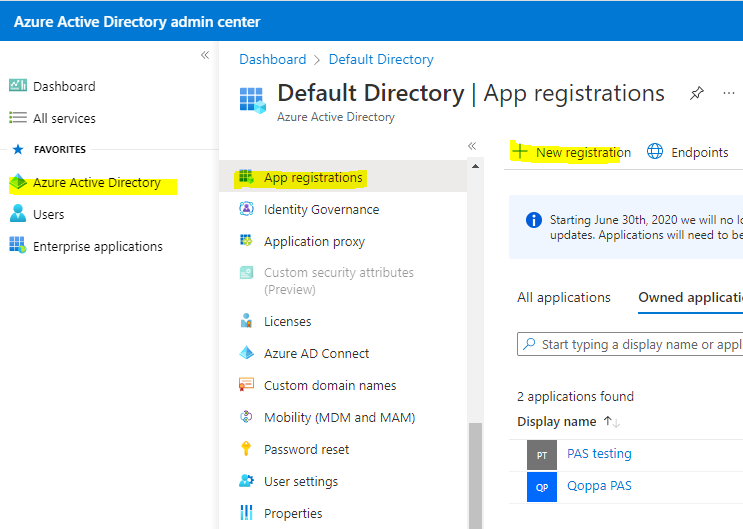
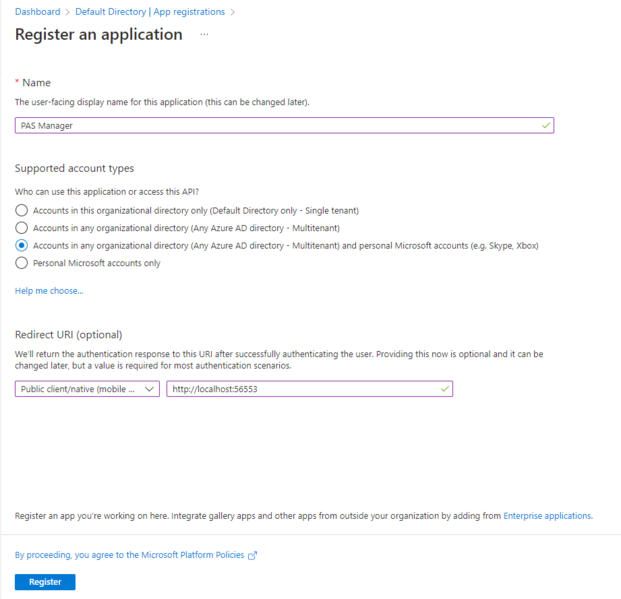
Make sure that:
- Supported account types: Accounts in any organizational directory and personal Microsoft account
- Redirect URI: Public client/native (mobile & desktop) and enter http://localhost:56553
4. After finishing app registration, you will get an Application client ID.
5. Use the Client ID in the property panel of the Email Attachments Node in the Workflow Module of PDF Automation Server
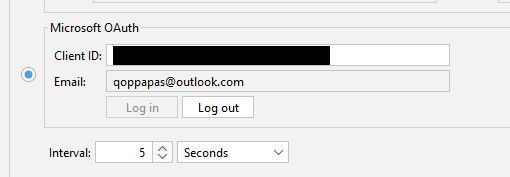
6. Click on the login button. This will shows the system browser where you can enter your credentials, then the token cache will be saved on the server. The refresh token lasts for 90 days and it replaces itself on every use. This probably means that if you leave the flow inactive for 90 days then the token will expire.
